If your question is not answered, please contact me.
Q: SSA is detected as malware, e.g. Trojan:Script/Wacatac.C!ml
A: Microsoft defender, especially using the cloud protection / smart screen, tend to classify SSA as malware since it connects to USB devices and talks to other applications (DCS, MSFS) via network protocol. Once I receive such report, I contact Microsoft to exclude SSA from the threat list. This may take a few hours/days. This has to be done for each release manually.
Q: Which network ports uses SSA?
A: SSA uses Port 29375 (UDP) and 12842 (TCP) to communicate with DCS lua files. For MSFS/FSX is uses SimConnect and for XPlane 11/12 54930. You can use netstat to determine to processes which uses the port
netstat -ano | findstr "12842"
You can find the corresponding application with the Windows TaskManager (details page).
Q: SSA does not connect to DCS?
A: SSA uses UPD/TCP to send data to DCS, a firewall or VPN can block this communication, thus check if the traffic is blocked or routed through the VPN.
Q: Are DCS mods supported by SSA?
A: Currently, only official DCS models are supported by SSA.
Q: A specifiy model/plane/helicopter is not well supported, why?
A: Usually I need to buy these models to improve the support. Since this is a hobby project, my budget is very limited.
Q: Does SSA conflicts with NRL HFS used for the HF8?
A: Yes. If you decided to use SimShaker for Aviators with DCS and not to use NLR HFS you can resolve this conflict by slightly editing Export.lua script in:
C:\Users\%username%\Saved Games\DCS\Scripts\
NLR HFS inserts its line in this file to engage the script:
local HFSlfs=require('lfs');dofile(HFSlfs.writedir()..'Scripts/HFSExport.lua')
If you comment this line out by adding – in front of it as below:
--local HFSlfs=require('lfs');dofile(HFSlfs.writedir()..'Scripts/HFSExport.lua')
the conflict will be resolved without NLR HFS deletion.
Q: Some effects are missing for 3rd party MSFS planes?
A: Some planes use custom LVARs, to read these LVARs, please install the MSFS Bridge plugin by enabling the checkbox in the Special Options tab.
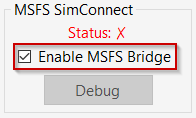
Please point the plugin installer to your MSFS community folder. If you use MSFS 2020 and 2024, redo the process for the other simulator. Alternatively, you can copy the SSA WASM Bridge plugin folder manually to the other community folder.
Q: Is SimConnect required to connect SSA to MSFS?
A: Usually not. However, I got reports that installing legacy SimConnect might solve some issues for some users. You can find a legacy SimConnect installer here: SimConnect @ LittleNavMap
Q: Does SSA conflict with Vaicom?
A: You can run both simultaneously; however, we’ve received reports suggesting that the SimShaker entries in the export.lua file should be placed below the VAICOM entry. If you experience any issues, try manually moving the SimShaker lines below the VAICOM lines in the file.
Q: Where are my logfiles and can I increase the verbosity / log level?
A: The log files are stored in the SimShaker for Aviators folder in your users documents folder, e.g. C:\Users\YOURUSERSNAME\Documents\SimShaker for Aviators. SSA keeps some logs but will remove older ones at some time.
You can increase the log level to get even more details, this might be useful for me for troubleshooting. To do so, open the NLog.config located at C:\Program Files\SimShaker\SimShaker for Aviators Alpha with an editor of your choice, e.g. Visual Studio Code.
Change the minlevel in the rules section from
<rules>
<logger name="*" minlevel="Debug" writeTo="logfile" />
<logger name="*" minlevel="Debug" writeTo="rtb_log" />
</rules>
to
<rules>
<logger name="*" minlevel="Trace" writeTo="logfile" />
<logger name="*" minlevel="Trace" writeTo="rtb_log" />
</rules>
Please revert back the minlevel after your logging sessions. Otherwise, you may encounter performance impacts.